How to: Integrate Social Media in Offline Operations
“Is online / social media alone the way forward for your business?“
Being a huge believer of the importance of INTEGRATION instead of implementation, my answer to that is NO. Businesses today are too caught up with the ideology of social media but fail to realize the huge potential social media can bring when integrated into traditional marketing efforts.
It is important for businesses to realize that social media integration does not mean that by having social media presence everything will fall into place. If you take a look at same of these real life integrations of social media with Facebook and Twitter, you’ll find that these companies are successful online because they managed to integrate it into existing OFFLINE business operations.
Here are some integration ideas for you to maximize your marketing potential:
#1: EVENTS + SOCIAL MEDIA
 Have an event coming up soon? Whether it is an exhibition, launch or a regular meetup / happening, explore how you can spice up your event with available social media tools. You can use Facebook to share photos leading towards the event to build hype and organize giveaways; use Twitter to share real time updates on what’s happening on the scene and behind the scenes, facilitate tweetchats or setup a Twitter wall at the event with a contest mechanism to build followers; rewarding visitors that check in to your venue on Foursquare or even a treasure hunt!
Have an event coming up soon? Whether it is an exhibition, launch or a regular meetup / happening, explore how you can spice up your event with available social media tools. You can use Facebook to share photos leading towards the event to build hype and organize giveaways; use Twitter to share real time updates on what’s happening on the scene and behind the scenes, facilitate tweetchats or setup a Twitter wall at the event with a contest mechanism to build followers; rewarding visitors that check in to your venue on Foursquare or even a treasure hunt!
There is a timely article written on Mashable yesterday on this very topic with 5 ideas on how you can enhance your events with social media. Click on the thumbnail to check it out!
#2: ADVERTISING / PROMO + SOCIAL MEDIA

You have a new product or service and is wanting some follower / fan love? Facebook can be used to disseminate information regarding your product or to give out demo units; if you have an existing network, identify strong personas and request for them to review your product and service on blogs; use Twitter to it’s fullest potential by sharing exclusive deals or twouchers (vouchers) to start a string of retweets; perhaps the mayor on Foursquare entitled to a VIP-class treatment of your service?
#3: CUSTOMER SERVICE + SOCIAL MEDIA
 I can’t stress the importance and the effectiveness of customer service using social media. The more active channels you make available for your customers and prospects to approach you, the better.
I can’t stress the importance and the effectiveness of customer service using social media. The more active channels you make available for your customers and prospects to approach you, the better.
The 2 common mediums are Facebook and Twitter. If you can capitalize on these 2 you should be in the run of something good. Do not leave questions unattended for days, reply to every enquiry within 1-2 hours consistently and your customers will find GREAT value in your service.
One thing to note is that you should never, ever give out inconsistent / inaccurate information on social media as you could cook up a storm in a matter of minutes, especially if you have a huge network.
If you’re feeling adventurous, you can even use Twitter to take orders for your business like Coffee Groundz did!
#4: ON-SITE INTERACTIVITY + SOCIAL MEDIA
Who says social media are only limited to virtual interactions? Coca Cola brought the ‘like’ feature on Facebook to life! Check out the video below to see how it happened:
I agree that this setup can be a little too complicated for some to take on but it sure triggers some simpler ideas. A giant photo tagging wall or a mini wall in front of each exhibitor for visitors to ‘post’ on, the only limit is your imagination :)
Have you come across any interesting social media integrations into real life (offline) operations?
Do share them here!
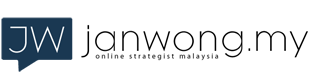
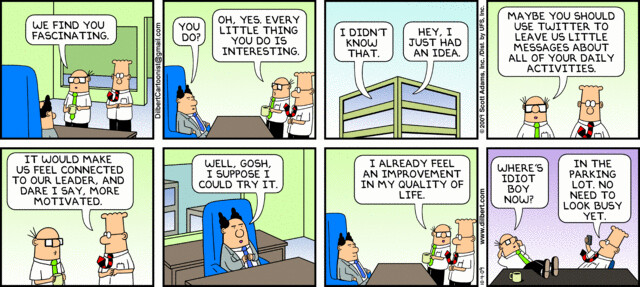




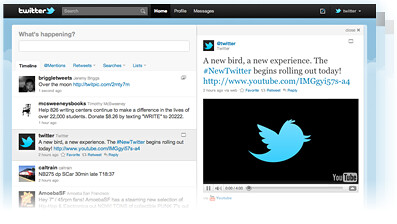
 Why Twitter?
Why Twitter?

 The news of the Twithack / exploit seem to be crossing borders by the second with many venting their frustration towards Twitter and @masta.
The news of the Twithack / exploit seem to be crossing borders by the second with many venting their frustration towards Twitter and @masta. 
