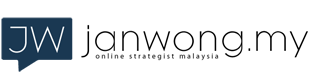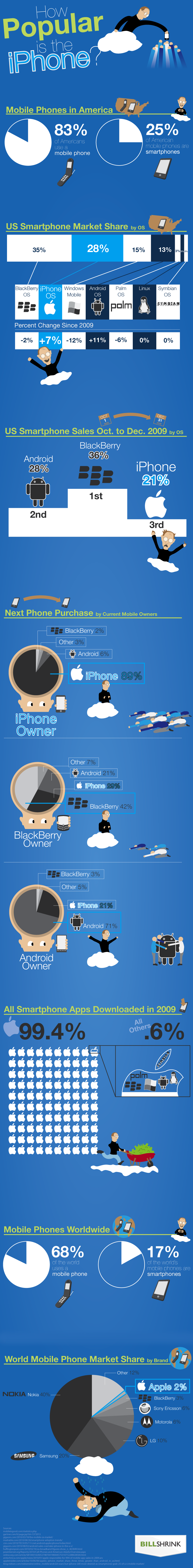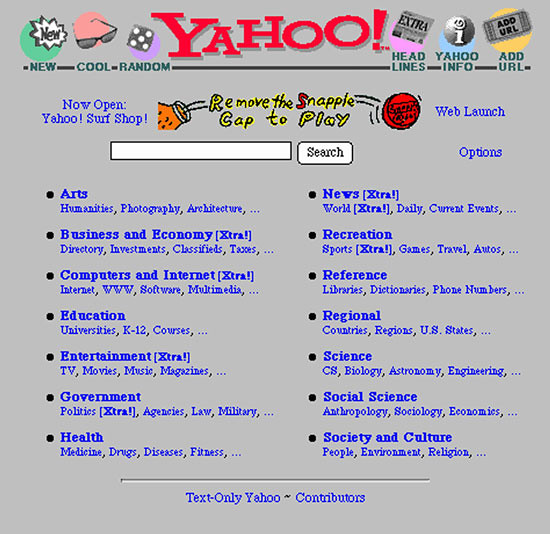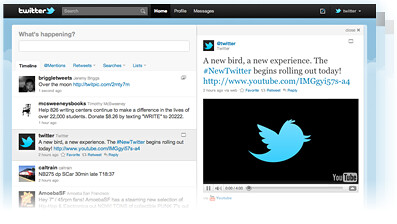Which Grills Faster? The Android, iPhone or the Windows Phone?
Hello there! How’s your weekend coming along? Some weekend browsing allowed me to stumble across this and if you’ve always been wondering which of the 3 phones mentioned lasts longer on the grill, this video is made for you:
What’s interesting to note that this video is not made for sheer entertainment purposes – it is to promote a product called the EZGrill disposable grill. If you haven’t noticed, this video is going viral with about 9k views on YouTube since it was uploaded 24 hours ago. People all around the world are tuning in just to see 3 of the latest gadgets out there getting grilled helplessly.. and watching a live demonstration on how the EZGrill works!
A costly idea? EZGrill will need to sell more than 200 units to recoup the cost spent on the phones for this ad.
Will it be possible? At the rate it is going, very much so.
Should EZGrill give the phones away rather than grilling them? Nah.. The grilling cooked up a huge opportunity for consumers to see their product in action the fun (for some) and dreadful (for some) way. The hype builds faster this way, too!
So, what does it take to go viral?
Looking at EZGrill’s ad, I managed to pick up 2 simple points:
1. Pick something that’s current: EZGrill used the 3 most talked about gadgets – the Android G2, iPhone 4 and Windows Phone 7 as the main catch. They did not say “See how my EZGrill works and how awesome it is” but to use current topics to capture the attention of the consumers, then show them what the product is all about.
2. Do something unusual / drastic: They pulled something drastic as opposed to IKEA that went for the unusual route. EZGrill used 3 current items, did something drastic and that captured major attention and interest (and shock). Grilled phones? We don’t see that coming everyday.
There are definitely more ways to go about viral videos but usually the above two does it just right. I am personally interested to see how far this video will travel.
Did I miss out something from EZGrill’s video? I would love to hear them :)
Till then, fancy a barbecue, anyone?