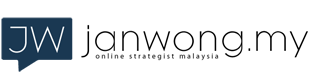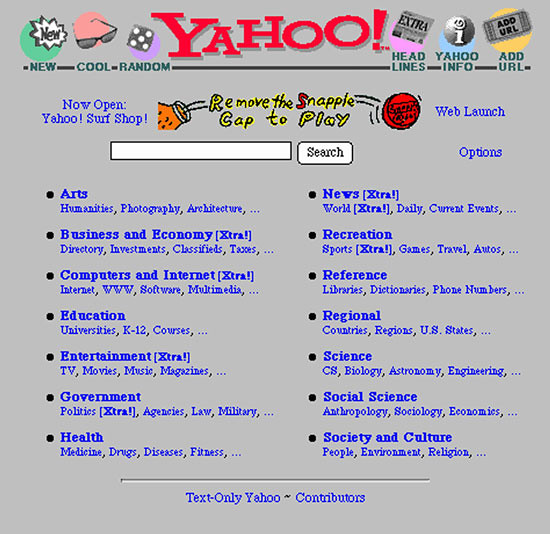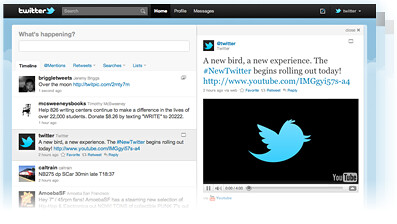How to: Social Media in Business – Facebook (Part 1)
A week ago we looked at what social media means to businesses, why social media is the way forward for businesses and also ways on how social media can be integrated into your business. Having read all that, you may begin to have a little something for social media, wanting to get started but know nothing about it? This post explores one of the many tools of Social Media that you could very well apply in your business / brand – the infamous Facebook.

Why Facebook?
Most people today have a personal Facebook account and spend loads of time on it, be it on games or merely page / profile hopping, engaging with other users online. Millions of users access Facebook on a daily basis and this also means that Facebook has a potential ready market of millions to be accessed by your brand and you just need to be a part of this huge global network. What you need to do is to merely find ways to tap into it.
The good news? Facebook is nowhere near in pulling their brakes. They are here to stay, continually innovating their services and recently seen wanting to integrate deeper into the mobile devices, tying in with Android operating systems. Just so you know, Facebook’s actual value is reported to be a whooping $23 billion (Forbes) and $33 billion by The Financial Times!
The bad news? Having a Facebook page alone isn’t going to get you anywhere – it is only the beginning.
To start things off, take a look at the video below:
1. You’ll need a plan.
Yes, social media IS business thus requiring a strategy to truly succeed. Start by setting goals for your Facebook page followed by specific tasks on how to achieve them. You may want to look at:
1. How many ‘likes’ to gain by end of the year?
2. How often will you be able to contribute to the page? (e.g. at least 3 days a week / videos / images)
3. How would you want your followers to interact with you? (e.g. share your contents / provide feedback)
4. What is the final outcome for your page? (e.g. to drive traffic to your site / to receive suggestions)
5. Do you need a team to manage the page or an individual?
6. What do you need to do to achieve your goals?
2. Command attention.
Like it or not, in most situations, even the most valuable content you can ever provide will be ignored – yes, despite the traffic. How so? Simple: they are NOT paying attention to you. There are so many things happening on the screen: instant messaging, emails, Skype, daily news and if that’s nothing, do not forget the various happenings inside Facebook itself (e.g. wall posts, photos, videos, games and etc)!
Already sounding impossible? Not quite.
You’ll need a PULL, something that draws their attention to you. No, definitely not advertising because consumers today are immune to advertising. They know when to turn away when an ad starts playing and even the most annoying popups can deliberately be ignored without being seen! It has to be something that RELATES to them. This PULL can be exclusive contents, benefits, giveaways, outrageous offers and more!
Think of ways that will excite them. Some marketeers cleverly pack information into video presentations and aesthetically pleasing images – why? They know what relates and excites their followers: Videos and images definitely captures attention better than text. When it excites them, consumers are likely to share it across the social media. Once again, this is Co-Promotion through WORLD-of-mouth.
“Know what your customers are looking for. In social media, your followers comes first! Forget about getting new prospects – you’ll get stronger conversions with your followers on your side”
3. Stick to it!
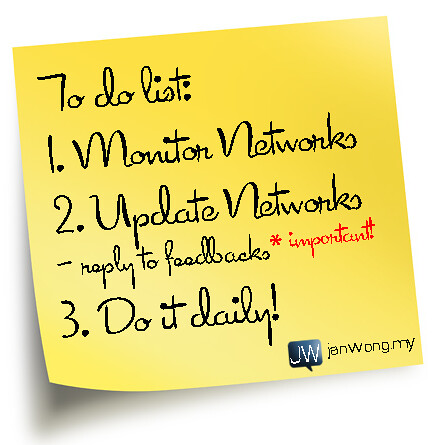 Consistency is the key and this is perhaps the difficult part and determines the initial make or break. Most brand pages fail because they are unable to stick with what they have in mind. Either the management team is too bogged up with other work or they’ve given up after weeks of trying to no avail.
Consistency is the key and this is perhaps the difficult part and determines the initial make or break. Most brand pages fail because they are unable to stick with what they have in mind. Either the management team is too bogged up with other work or they’ve given up after weeks of trying to no avail.
“Pages fail due to lack of commitment. Lack of commitment to the page is simply telling your customers – We don’t care“
Social media takes time, just like traditional businesses. You may hear stories of people making big money with social media over night but the truth is, most businesses can’t. This is where you may want to utilize your contacts, publicize your page on your official site, name cards, pamphlets, brochures, ads and etc to make use of your Facebook presence. You can hold discussions, get feedback, throw special promotions, contests and more to drive interest, traffic and participation to your page.
What’s in Part 2?
Real life implementation and integration examples of Facebook in businesses worldwide! You do not want to miss this! Stay tuned!
[UPDATE: Click here for Part 2]