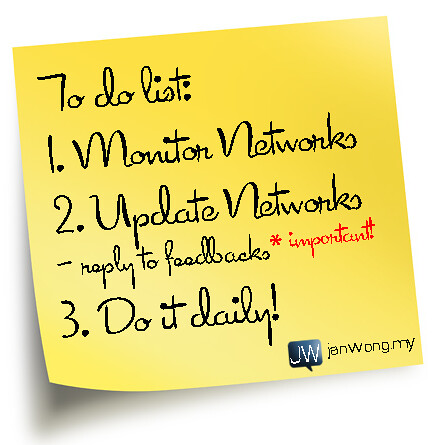Part 1 >> Part 2 >> Part 3
Thank you to those that have been following the Social Media series! If this is your first time here, welcome and here are the links if you’ve missed out on Part 1 and Part 2. Enjoy!
After looking at various real life integrations of Facebook in Part 2 last week, you may be all fired up to take it on now – which is great, but you may want to take a look at what Facebook has to say about promotions – you definitely do not want to risk your page being shut down just like that, with all your fans in it!
Note: Facebook’s definition of ‘Promotion‘ includes “sweepstakes,” “contests” and “competitions”
Let’s head directly into the Facebook Promotions Guidelines (last updated: 22nd December 2009):
You cannot: Condition entry in the promotion upon a user providing content on Facebook, such as making a post on a profile or Page, status comment or photo upload.
You can: Use a third party application to condition entry to the promotion upon a user providing content. For example, you may administer a photo contest whereby a user uploads a photo through a third-party application to enter the contest.
You cannot: Administer a promotion that users automatically enter by becoming a fan of your Page.
You can: Only allow fans of your Page to access the tab that contains the third-party application for the promotion.
You cannot: Notify winners through Facebook, such as through Facebook messages, chat, or posts on profiles or Pages.
You can: Collect an address or email through the third-party application for the promotion in order to contact the winner by email or standard mail.
You cannot: Instruct people (in the rules or elsewhere) to sign up for a Facebook account before they enter the promotion.
You can: Instruct users to visit the third-party application to enter the promotion (as described in Section 3.4(i)). Since users must have a Facebook account in order to access an application on the Facebook Platform, if you give this instruction, they will be prompted to sign up for a Facebook account if they do not already have one.
Wow, that’s quite a list, isn’t it? To make things worse, that’s not the end to it and I would strongly suggest for you to look it up on the given link just to be sure yourself. And if you’ve read all of it, you’ll realize that the rules practically prohibits any form of competitions / contests to be organized on Facebook at all!
All Hope is Lost?
Not a chance! Else we wouldn’t even be on this topic. Besides, you’ve also seen brands and businesses doing it on Facebook, right? If it’s that you’ve been wondering about, simple – there are 3 ways to go about it and the good news is, I’ll be sharing them with you as promised:
 1. Do it Illegally
1. Do it Illegally
Yes, most people actually do it illegally. Why? Because it is the way with less hassle involved. I am not in anyway suggesting that you should do it illegally as Facebook has all the rights to shut your page down without any notice, and you’ll lose all your fans and hard work just like that. This is definitely not the path you would want to consider :)
2. Do it Legally… with Facebook’s Permission
All you need to do is to clear your promotion mechanics with an account representative from Facebook. However, this comes with a catch. You’ll also need to have spent about $10,000 in Facebook advertising to ‘qualify‘ yourself as Facebook mentioned that this is necessary to minimize scams on the network to protect other users.
This also means that if you’re running on a tight marketing budget (or none), this is not what you would want to do either.
3. Do it Legally… Yourself
If you have looked into the guidelines in full, it is 100% legal for you to have your contest / competition / campaign held OUT of Facebook, using Facebook to draw traffic to it. This also means that I can organize a giveaway on my company’s website / personal blog and announce it to my fans on my Facebook fan page to visit my external site. This is pretty straight forward but if you’re thinking “isn’t that too much of a hassle? wouldn’t it be better if it’s done directly on Facebook instead?“, read on!
Remember the landing page technique we’ve seen in Part 2? That’s another way you can implement to have a little more Facebook “feel” to your campaign. All that’s required is a nifty little Facebook App called the Static FBML Application. Simply add it to your Facebook page tab and with some minor designing, your landing page will be up and running! We won’t be looking at the various technical aspects of setting up FBML and the configurations but you can look it up here or here.
 However, remember that the FBML Application technique only allows you to create your very own customized landing page and DOES NOT facilitate contests and competitions. You can, however, link your landing page to your external site that runs the contest :) This also means using the landing page to attract visitors to your site that runs the contest. After all, a well designed landing page would be much more attractive as compared to your Facebook wall of texts!
However, remember that the FBML Application technique only allows you to create your very own customized landing page and DOES NOT facilitate contests and competitions. You can, however, link your landing page to your external site that runs the contest :) This also means using the landing page to attract visitors to your site that runs the contest. After all, a well designed landing page would be much more attractive as compared to your Facebook wall of texts!
“FBML works somewhat like enabling you to add HTML codes unto your Facebook page. This means that you’ll now be able to insert download links, images, videos, styled texts, newsletter signups, rss feeds – basically almost everything you need to create an amazing landing page for your Facebook page!”
 If you absolutely insist to hold your contest on Facebook itself, fret not – WildfireApp is here to the rescue! What it does is really simple – a step-by-step wizard to help you create your very own Quizzes, Sweepstakes, Contests, E-Coupons, Registration Forms, Trivia and more – you definitely can’t go wrong with that! The wizard also ends with a “Publish” option that publishes your new App to your Facebook page instantly! There is a slight catch, though – it isn’t free. However, the ‘basic’ package is only priced at $5 per campaign + $0.99 per day which is pretty affordable and sufficient for a mini campaign for individuals, bloggers and etc. The higher packages definitely has greater benefits including analytics, customizable templates, data export options and more! You can compare the packages over here.
If you absolutely insist to hold your contest on Facebook itself, fret not – WildfireApp is here to the rescue! What it does is really simple – a step-by-step wizard to help you create your very own Quizzes, Sweepstakes, Contests, E-Coupons, Registration Forms, Trivia and more – you definitely can’t go wrong with that! The wizard also ends with a “Publish” option that publishes your new App to your Facebook page instantly! There is a slight catch, though – it isn’t free. However, the ‘basic’ package is only priced at $5 per campaign + $0.99 per day which is pretty affordable and sufficient for a mini campaign for individuals, bloggers and etc. The higher packages definitely has greater benefits including analytics, customizable templates, data export options and more! You can compare the packages over here.
“To date, WildfireApp is perhaps one of the most highly recommended App to be used on Facebook to run contests due to it’s simplicity and it’s 100% legal to run a contest through WildfireApp on Facebook.”
Is that all?
Remember that starting up your contest is just the beginning as marketing still has to take place. After all, you’ll want to make your investment worth and to build your fan base. For starters, I would suggest for you to work on a landing page using FBML and start testing out various techniques to draw attention to your page. Only move on to paid contest apps such as WildfireApp only when you’re comfortable with what you’re doing, and getting a somewhat steady response with your existing fans. That way, you can be assured that your investment will bring you results.
Moving On!
I hope the social media series have been beneficial to you, your business and your brand thus far! Facebook is just the beginning and we’ll be looking at other tools in the near future. Stay tuned! :)
“Social media is beyond Facebook.. it’s not just a network of people, but it also requires a network of tools for it to work for your business”
 Have an event coming up soon? Whether it is an exhibition, launch or a regular meetup / happening, explore how you can spice up your event with available social media tools. You can use Facebook to share photos leading towards the event to build hype and organize giveaways; use Twitter to share real time updates on what’s happening on the scene and behind the scenes, facilitate tweetchats or setup a Twitter wall at the event with a contest mechanism to build followers; rewarding visitors that check in to your venue on Foursquare or even a treasure hunt!
Have an event coming up soon? Whether it is an exhibition, launch or a regular meetup / happening, explore how you can spice up your event with available social media tools. You can use Facebook to share photos leading towards the event to build hype and organize giveaways; use Twitter to share real time updates on what’s happening on the scene and behind the scenes, facilitate tweetchats or setup a Twitter wall at the event with a contest mechanism to build followers; rewarding visitors that check in to your venue on Foursquare or even a treasure hunt!
 I can’t stress the importance and the effectiveness of customer service using social media. The more active channels you make available for your customers and prospects to approach you, the better.
I can’t stress the importance and the effectiveness of customer service using social media. The more active channels you make available for your customers and prospects to approach you, the better.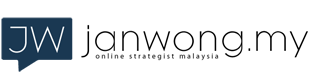
 With new bloggers joining the blogosphere each and everyday, the demand of having a personal domain name (e.g. www.yourname.com) remains as high as ever. If you’ve always wanted this but do not know how, this article will be
With new bloggers joining the blogosphere each and everyday, the demand of having a personal domain name (e.g. www.yourname.com) remains as high as ever. If you’ve always wanted this but do not know how, this article will be 

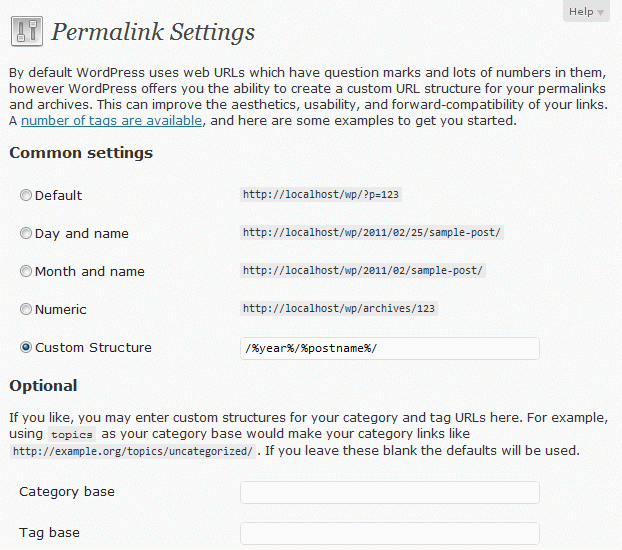

 This site you’re on now (janwong.my) is hosted on a huge server with sarahtay.my as it’s only neighbor for now. It gets a little lonely here so if you’re interested,
This site you’re on now (janwong.my) is hosted on a huge server with sarahtay.my as it’s only neighbor for now. It gets a little lonely here so if you’re interested, 


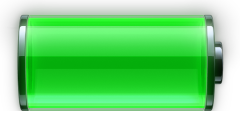

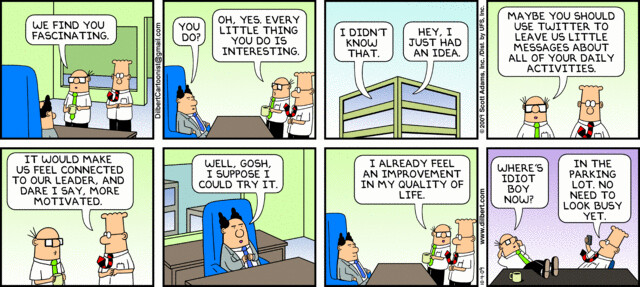




 Why Twitter?
Why Twitter?
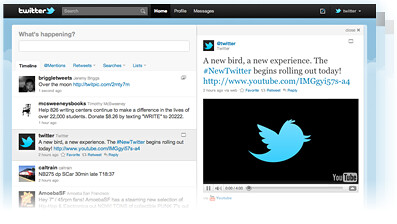
 1. Do it Illegally
1. Do it Illegally However, remember that the FBML Application technique only allows you to create your very own customized landing page and
However, remember that the FBML Application technique only allows you to create your very own customized landing page and  If you
If you