Websites vs Blogs: Which is More Superior?
I’ve been on #TweetDiner (a weekly chat on Twitter) for about a month now and it has been really awesome thus far! Met a number of great people and have definitely learnt quite a bit from fellow diners. If you do not know how it works, we have a topic every week and we’ve been talking about LinkedIn last month and today we started on the series of Blogging (click here to see what’s coming up next).
While discussing about Blogs, there was a mini discussion about the differences between a Blog and a Website. How different is a Blog from a Website? Should every business Blog? Is a Blog a Website?
A quick ‘define’ function on Google tells us that:
A blog is a personal website on which an individual records opinion, links to other sites, etc. on a regular basis.
A website is a location connected to the Internet that maintains one or more pages on the World Wide Web.
What does this mean?
To me, this means that Blogs are merely a subset of a Website, in which a Website encompasses everything on the Internet – from Blogs, Forums, Social Networking Sites, Search Engines, Shopping Carts and etc. In other words, Blogs, Forums and Social Networking Sites are merely functions to a Website.
Blogs
Blogs in general operates as a Content Management System (CMS). If you were one of those that had a GeoCities site years ago, you were technically already “blogging” back then. The term ‘Blog’ only came into being when people started keeping online (or web) journals (or logs) on different Websites. Having said that, it is no wonder a Blog allows you to create, manage and publish contents so easily – just like what a CMS does.
Websites
Here comes the tricky part. True, traditional websites are built to have static information on what we call HTML. Content updating was a tiresome task and requires technical skills to do so which is why web designers earn up to RM10,000 (about USD3,000) back then for a simple HTML website. As technology grew, people found a way to update content the easier (and cheaper) way – through CMS.
W3Techs: Research shows that WordPress is the most widely used CMS
Which Reigns Superior?
As you can see, that is an unfair comparison. Websites encompasses (and can be a combination) of everything which is naturally more superior to Blogs.
Should / Can A Company Use a Blog as their Website?
PLEASE DO. An ordinary user may only look at WordPress as a publishing (i.e. Blog) tool. Did you know that that very same blogging tool you have holds great power (sorry, couldn’t resist that one)?
Let’s take a look at some examples of companies using WordPress as their Website, both old and new:
Interesting, no?
Some of these sites don’t even look like a Blog! How do we know it is WordPress? Simple. Simply right click on any Website and select “View Page Source”. You’ll be presented with a whole bunch of codes somewhat like below:
Some sites choose to rename the path to something else but if you’re familiar with the codes WordPress uses, you may be able to spot which is and which is not :)
3 Reasons Why You Want to Use WordPress As Your Website
#1: It’s Easy To Get Started
Head over to www.WordPress.org and you’ll know what I mean. Installing WordPress is as easy 1-2-3, within 5 minutes! It’s all about downloading the file, uploading it to your web host, put in your details and that’s about it. There’s even a VERY detailed guide to guide you on it. You’ll no longer need a web developer to do the job.
#2: It’s Easy to Manage
With WordPress as your CMS, you can now add your company’s content to it just like how you’re blogging. If you’re not ready to roll out periodic updates, play with the ‘Pages’ and put up the necessities – “About Us”, “Contact Us”, “Our Services” and etc.
#3: It’s Easy to Grow
Getting tired of your Website? Change the theme simply by downloading a new one, adding new functionalities with WordPress Plugins, Widgets and more! If you didn’t know, there are Plugins for inventory management, shopping cart, community membership and a whole lot more.
What are your thoughts on using WordPress as a corporate site? Have you used WordPress for other purposes other than blogging?
credits to: 1stwebdesigner.com
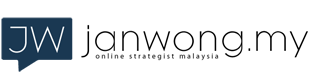

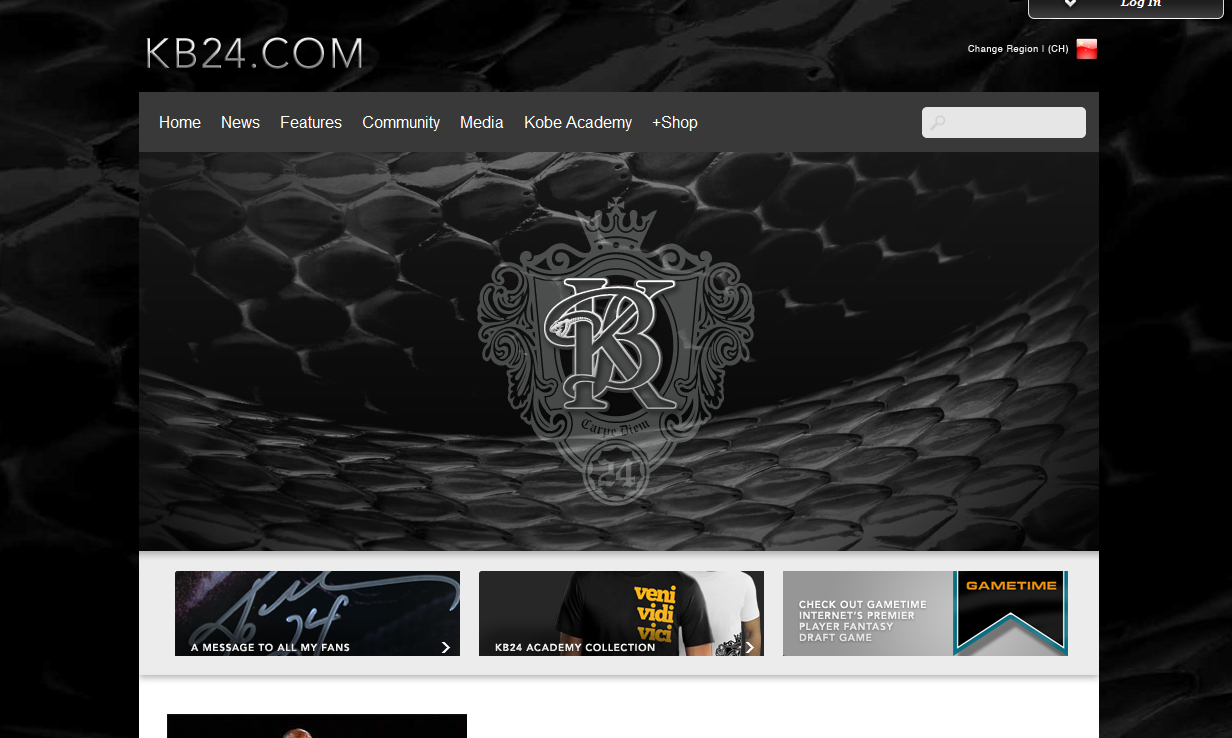



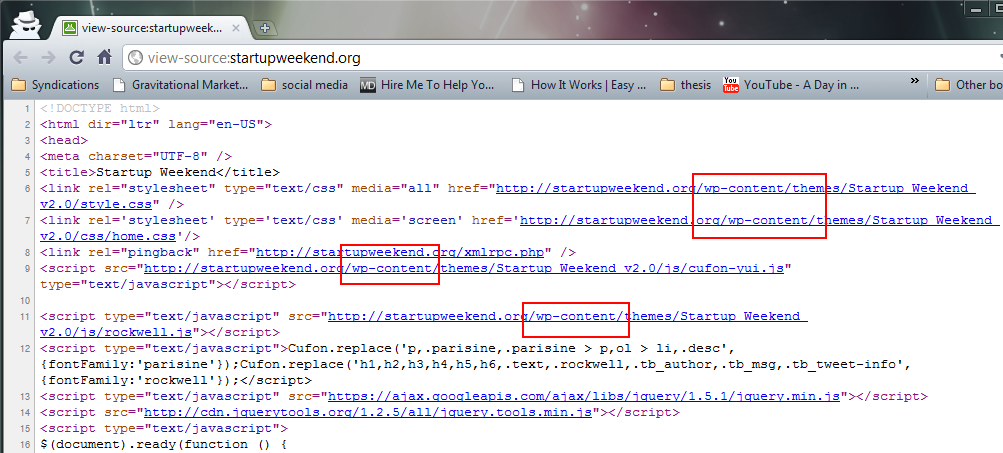




 If you are in business, chances are, you have tons of knowledge and experience in you. If you’re able to share them, that alone will make you an expert in the field – especially in the eyes of your customers.
If you are in business, chances are, you have tons of knowledge and experience in you. If you’re able to share them, that alone will make you an expert in the field – especially in the eyes of your customers.  With new bloggers joining the blogosphere each and everyday, the demand of having a personal domain name (e.g. www.yourname.com) remains as high as ever. If you’ve always wanted this but do not know how, this article will be
With new bloggers joining the blogosphere each and everyday, the demand of having a personal domain name (e.g. www.yourname.com) remains as high as ever. If you’ve always wanted this but do not know how, this article will be 

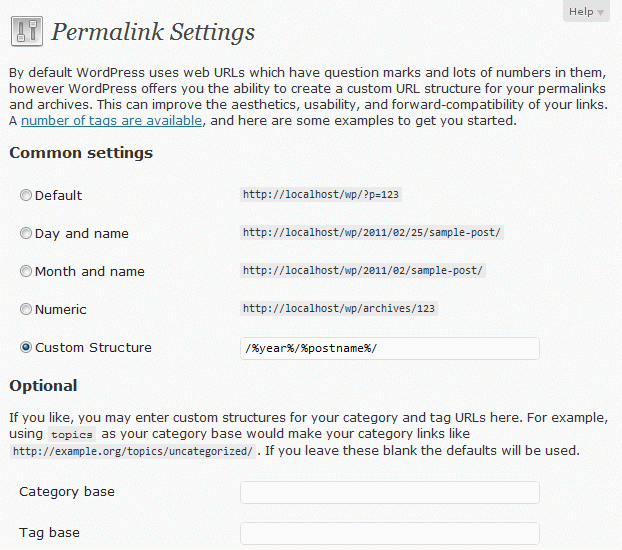

 This site you’re on now (janwong.my) is hosted on a huge server with sarahtay.my as it’s only neighbor for now. It gets a little lonely here so if you’re interested,
This site you’re on now (janwong.my) is hosted on a huge server with sarahtay.my as it’s only neighbor for now. It gets a little lonely here so if you’re interested, 
