What Twitter Tools Do You Use?
Twitter has grown to be a favorite for many as it allows many to listen, respond and search real time. Statistically, the usage of Twitter among social marketers continues to soar in 2011 and 73% of the companies are looking towards increasing their activities on Twitter in the future.
What intrigues me the most is that Twitter is perhaps one of the few social media tools where most users use AWAY from the site itself (Twitter.com), especially prior to the release of #NewTwitter in the recent months. In other words, people are using Twitter via 3rd party applications such as TweetDeck, Seismic, Echofon, CoTweet and more.
The same goes for me. I never did use Twitter.com but started out with a humble web application on Google Chrome called Chromed Bird. At that time, it served what I needed it to do – to view my timeline, see all the @mentions and DMs I have. It was all that I needed to do, plus the app icon (a bird) changes color (blue to green) when there is an update. I thought that was really cool.

See how the bird changes to green?
As the number of people I follow slowly increased in numbers, I realized that the icon becomes green almost instantly even after looking through the updates seconds ago. Feeds kept coming into my timeline and before I know it, Chromed Bird was always left open. I can’t possibly be looking at the timeline all day. I knew I needed something more powerful than the faithful Chromed Bird.
The exploration begun.
Realizing I can organize my followings into different lists, I found TweetDeck which allows me to view multiple panes at ease – my timeline, @mentions, DMs, lists and even #hashtags at one go! Oh, it also allowed me to schedule my tweet, which is great for me to publish the articles written on this blog periodically…

… until I found TweetDeck failing me very often with repeated errors thus I continued to explore other applications. I jumped back and forth from Seesmic, Hootsuite and Tweetdeck for a couple of weeks and found that I still preferred the desktop version of TweetDeck but I still required a tool that can assist me in schedule at ease.
I used Hootsuite to schedule, but TweetDeck to stay ‘connected’.
 The day came when StumbleUpon released su.pr which I thought it was an awesome (and time saving) tool as it allows me to now schedule AND submit my content to StumbleUpon at the same time! The switch was easy – with a huge drawback – the time zone is fixed in # while I am in a GMT +8.00 zone. I stuck with su.pr regardless because it saved me time so I came up with a posting schedule on an Excel spreadsheet that converts all the timing into my time zone as a personal reference. It was a necessary pain (and I never got to schedule past 2 days because the time conversion becomes confusing).
The day came when StumbleUpon released su.pr which I thought it was an awesome (and time saving) tool as it allows me to now schedule AND submit my content to StumbleUpon at the same time! The switch was easy – with a huge drawback – the time zone is fixed in # while I am in a GMT +8.00 zone. I stuck with su.pr regardless because it saved me time so I came up with a posting schedule on an Excel spreadsheet that converts all the timing into my time zone as a personal reference. It was a necessary pain (and I never got to schedule past 2 days because the time conversion becomes confusing).
Fast forward to the present – then came along a new gem – the BufferApp. I must say that the BufferApp is the best tool I’ve used thus far. Not only it automatically schedules my tweets to the time I want, it has a nifty Chrome app that allows me to schedule my external content sharing with just a click! This also means that I can now share contents at ease without worrying that I’m flooding the timeline of my followers. Cool, huh? What makes it better is that the co-founder of BufferApp, @LeoWid has been of utmost help throughout my experience with the app. It is no wonder this app is spreading like wildfire all over the Twitterverse in just 2 months!
What is Buffer? from Joel Gascoigne on Vimeo.
So, what do I use now?
Twitter.com – Just to manually look through my followers one by one
TweetDeck – To listen to my followers, lists and #hashtags
Su.pr – For link shortening and instant submission to StumbleUpon
BufferApp – For scheduling tweets and retweeting other quality content
ReSearch.ly – To identify the current conversations and trending topics
What are your Twitter experiences? What are the tools you use? Do share them below :)
p.s. the above only depicts my personal usage with Twitter and does not include the tools I use when managing client accounts on social networks :)
p.p.s. you may want to give BufferApp a try, too! It makes automation a whole lot more human.
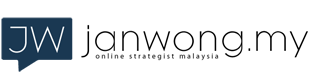
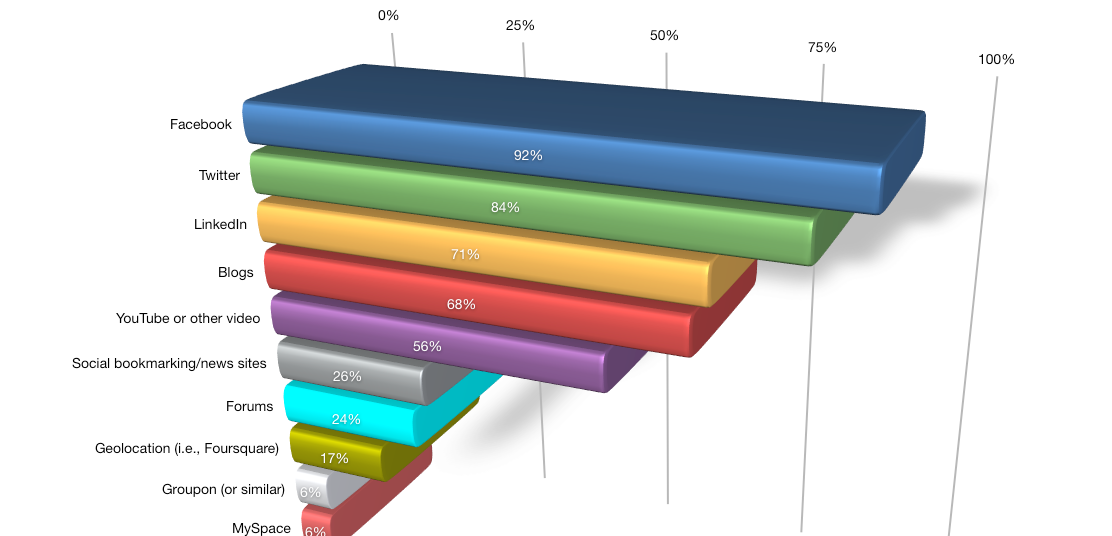
I use LinkReduce, http://linkreduce.com to pull tweets that have a link. From there I can filter out the user or urls that I don’t want to see. For example, I don’t use foursquare so I don’t really want to see tweets that are about foursquare.
Oh wow, I didn’t know there is an application like that available. The idea of hiding foursquare is pretty neat especially if all your friends are constantly updating there whereabouts all day long. Thanks for the tip, Nate! What other links do you usually use LinkReduce for? :)
I mostly use the online application HootSuite, but have tried TweetDeck in the past.
I’ll have to take a closer look at su.pr as submitting to both Twitter and StumbleUpon can be very beneficial.
Hey Paul, thanks for sharing your experience with Twitter :) I’m guessing you prefer HootSuite than TweetDeck? Perhaps it’s because of its analytics? That is one thing I personally liked about Hootsuite as compared to TweetDeck back then.
Su.pr is cool if you’re wanting to submit your site to StumbleUpon. I’ve been getting much traffic through it which is why I am still sticking with it even though the time scheduling functionality isn’t to my liking. It also tells you the number of clicks you’ve received so you’ll have some sort of analytics there :)