How to Start Your Own Self Hosted WordPress Blog
 With new bloggers joining the blogosphere each and everyday, the demand of having a personal domain name (e.g. www.yourname.com) remains as high as ever. If you’ve always wanted this but do not know how, this article will be guiding you through a series of steps to get your very own self hosted WordPress blog up and running in no time!
With new bloggers joining the blogosphere each and everyday, the demand of having a personal domain name (e.g. www.yourname.com) remains as high as ever. If you’ve always wanted this but do not know how, this article will be guiding you through a series of steps to get your very own self hosted WordPress blog up and running in no time!
Step #1: Get A Domain Name + Hosting Service
A domain name is your site’s address or URL and it has to be hosted before anyone can see it’s contents. To see whether your desired domain name is available, I use www.GoDaddy.com (for .com / .net / .org / international domains) and www.DomainRegistry.my (for .com.my / .my / org.my / local domains).
Most people get really confused with two things at this stage:
1. The difference between domain names (e.g. .com and .com.my)
Let me start by saying that having a .com does not make one more superior than a .com.my in any way, vice versa. The only difference is that a .com.my (Malaysia) or a .co.uk (UK) for that matter, is controlled locally by their respective country’s registrar for domains – which also means that you may need to have certain qualifications / requirements for you to obtain it.
For example, to qualify for a .com.my domain, you’ll need to have a registered business / company with SSM (Companies Commission of Malaysia) while a .my domain requires you to have a Malaysian identification card (IC) number.
“One thing to note though, is that .com domains may have a slight advantage over local domains on search engines but it’s not a huge set back at all if you’re into SEO”
2. The difference between hosting packages (e.g. how much space will I need?)
If you’re not very good with technical terms, never mind the long lists of functionalities given – but look out for the below:
a. Operating Systems – Usually between Windows and Linux. If you’re only interested in running WordPress on it, then either does not matter. However, some providers have their prices tagged differently (e.g. Windows more pricey).
 b. Space – This is your storage space, some what like your hard disk space on your computer. If you’re not planning to upload tons of pictures and videos to your site directly, anywhere between 5GB – 10GB of space would last you for quite some time. To save space, you can always upload your pictures to Flickr while videos to YouTube and link them to your posts whenever needed.
b. Space – This is your storage space, some what like your hard disk space on your computer. If you’re not planning to upload tons of pictures and videos to your site directly, anywhere between 5GB – 10GB of space would last you for quite some time. To save space, you can always upload your pictures to Flickr while videos to YouTube and link them to your posts whenever needed.
c. Bandwidth – The larger the bandwidth, the more traffic your site will be able to handle. Usually hosting providers offer 2 – 5 times the bandwidth of the storage space in GBs (e.g. 10GB space -> 50GB bandwidth) which should be more than sufficient if your pictures are off loaded elsewhere such as on Flickr.
d. MySQL Databases – WordPress runs on MySQL Databases and each blog requires ONE MySQL database so make sure your hosting package has at least 1 (any more won’t hurt!).
Note that there IS a difference between MySQL and MS SQL databases!
e. Email Accounts – Fancy a [email protected] email address? This is what it’s all about. 5 email accounts will grant you up to 5 different email addresses and so on.
Total investment here: Varies from RM80 – RM350 (domain name + hosting) depending on the service provider, chargeable per year
Step #2: It’s Time to Work with WordPress
If you used to have a blog on WordPress.com, it’s time to abandon that and head over to WordPress.org instead and download the latest WordPress version (it’ll be in a zip file). When it’s done, simply unzip the file and rename it (if you wish).
 Now, there are several steps you’ll need to do and this famous 5-minute WordPress Installation Guide will lead you through the entire process with a breeze!
Now, there are several steps you’ll need to do and this famous 5-minute WordPress Installation Guide will lead you through the entire process with a breeze!
If you’re wondering what is this FTP thingy mentioned in the guide, think of it as a way for you to upload your files to the server. You can do it either through a software e.g. FileZilla or WS_FTP. Either software will require your login credentials which will be provided by your hosting service provider.
Step #3: Recommendations and Configurations
Congratulations for making it this far! That wasn’t too difficult, was it? Before you go trigger-happy experimenting new themes, widgets and etc, I strongly recommend the usage of:
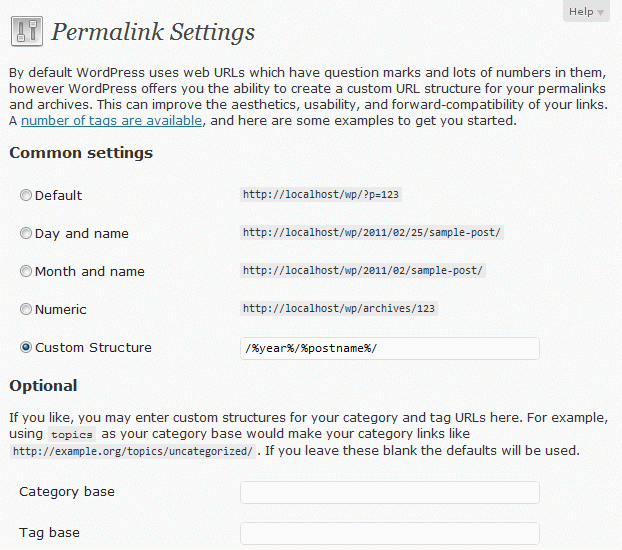 a. Pretty Permalinks – Changes the links of your posts and pages from www.yoursite.com/?p=123 to www.yoursite.com/something-that-makes-sense. Why? You’re telling search engines what your post is thus making you look good on the ranks.
a. Pretty Permalinks – Changes the links of your posts and pages from www.yoursite.com/?p=123 to www.yoursite.com/something-that-makes-sense. Why? You’re telling search engines what your post is thus making you look good on the ranks.
To change your permalink format: WP Dashboard > Settings > Permalinks
I am using Custom Structure: /%postname%/ but you may want to opt for something else (see guide on permalinks here)
Note that some servers are not automatically configured to process pretty permalinks. Linux servers requires the Mod_Rewrite module while Windows servers requires the URL Rewrite module for pretty permalinks to work – contact your service provider if unsure.
b. Plugins! – There are tons of WP Plugins out there but the below are the bare minimum:
- All in One SEO Pack – Because we all know that SEO can bring about organic traffic from search engines
- Google Analytics – Insert your Google Analytics code to start tracking your visitors’ data
- Sharebar – Allows visitors to share your posts across the social network with ease
- Sitemap – Many bloggers overlook the importance of having a sitemap, it helps search engines crawl your site better
- Database Backup – One of my favorite as it automatically sends the database backup to my email on a weekly basis. I do not need to worry about missing posts again!
- WPTouch – There are more and more mobile browsers today than ever therefore having a mobile friendly version of your blog is vital
#4: You’re Done!

With all those in place, you are now free to configure your desired theme, import posts from your old WordPress blog or even get started on your very first post right away! Starting your own website has never been easier with WordPress and you should really have one if you have not already.
Too Complicated?
 This site you’re on now (janwong.my) is hosted on a huge server with sarahtay.my as it’s only neighbor for now. It gets a little lonely here so if you’re interested, I can do all the steps above for you from domain name purchasing (.com), web hosting, installing AND configuring WordPress for a mere RM120 per year on a goodwill basis!
This site you’re on now (janwong.my) is hosted on a huge server with sarahtay.my as it’s only neighbor for now. It gets a little lonely here so if you’re interested, I can do all the steps above for you from domain name purchasing (.com), web hosting, installing AND configuring WordPress for a mere RM120 per year on a goodwill basis!
Note: This offer is only open to individuals wanting a self-hosted WordPress blog. Only less than 10 slots available for grabs! :)
What will you receive?
What will I get in return?
A new neighbor and no longer owning an under utilized server!
If you are interested or you have any questions regarding this service, simply contact me via email, a Tweet or simply by leaving a comment :)
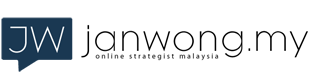

what happen if have registered the above website name under a hosting company which also suppose to design the website for me, but now my intention is to use wordpress to do it myself. How do i get d registered name (which i already paid for it) to be transfered to me ?
Thanks.
Hi SP Chuang, the registered name should already be yours. To be sure, head over to: http://who.godaddy.com/whoischeck.aspx?isc=gdbbe729&ci=8926 and enter your domain name (if it is a .com / .net / .org) or http://mynic.my/en/whois.php (of it is a .com.my / .my / etc). You should see your details as the ‘Registrant’.
You can also request for the Control Panel and FTP details from your hosting company for you to install WordPress on the server as per Step #2 :)
Let me know if you still need help on this.